WDTV Product Line-Up and How To Tell the Difference Between Devices
Okay, based on what I have read and what I HAVEN’T been able to easily find… it seems there is a great amount of confusion regarding Western Digital’s media player product line. I want to set the record straight once and for all. Here is the (almost…) complete list of “WDTV” products with their proper names and their distinguishing features… In other words this page should help you figure out what you already HAVE or what you WANT to get :). The irony is that I am “one man” with a blog and Western Digital is a huge company that has an entire marketing department and lots of $$. Why is it that someone like me had to put this together?
WDTV HD Media Player – 1st Generation (Model: WDAVN00)
Distinguishing Features:

This is your base model 1st Generation unit. It has a slower processor than 2nd generation units and a slightly different interface. My Website primarily deals with this unit. Most of the other units have the same physical form factor. The easiest way to distinguish this unit from a Generation 2 unit is by the location of the engraved “HDMI” and other media symbols. They appear on the front-right of the “curved” coverplate of the device, rather than on the top. This unit DOES NOT have an Ethernet Port on the back and Does NOT support the direct decoding of Dolby Digital DTS.
WDTV HD Media Player – 2nd Generation (Model: WDBABF0000NBK)
Distinguishing Features:
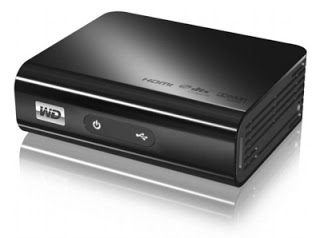
This unit is “nearly” identical to the 1st generation model but, as they say, it is what is on the inside that counts. This unit has a faster processor that supports the direct decoding of Dolby Digital DTS content. The most easy way to distinguish this unit from the 1st generation is the Location of the engrave “HDMI” on the top right of the cover plate and the white/silver “WD” logo on the front. It also has the logo for “Dolby” and “DTS” on the top. This units DOES NOT have an Ethernet Port on the back.
(If you have figured out that you have a 1st or 2nd generation player, you may want to hop on over to my first tutorial on how to install custom firmware on your unit to radically extend its feature set…)
WDTV Mini Media Player
Distinguishing Features:

In my opinion this is the “bastard child” of the WDTV product line-up as there are no other devices quite like it released by Western Digital and it is not a true “HD” device (nor does it claim to be). This devices is easily recognizable by its much smaller and more portable form factor. Notably, it DOES support Real Media (rmvb) files, which the 1st generation (and I think all other units!) does not! Besides that nifty feature it is pretty much crippled compared to the other players. It play content at only 480i (DVD quality) which is “upscaled” to HD… Unless you have a large collection of RMVB files and/or must have something in a smaller form factor I would not recommend this device considering how cheaply you can get the other products now.
WDTV Live Media Player (Model: WDBAAN0000NBK; WDBAAP0000NBK)
Distinguishing Features:

This was the first WDTV unit to have support for networking built-in. Identical form factor as the Gen 1 and Gen 2 devices except that it DOES HAVE an Ethernet Port on the back of the unit. Also, the side “vent” panels and back are silver/light grey instead of black/dark grey. It is nearly indistinguishable from the WDTV Live Plus! Media Player aside from its LACK of Netflix and Blockbuster on demand support. It has a whole host of support for other internet services such as YouTube and Pandora (Pandora is only available in the U.S.) I honestly don’t know if there is a hardware differentiation between this unit and the “Plus.” I would imagine there is some differentiator that allows Western Digital to lock this device out of using Netflix and Blockbuster.
WDTV Live Plus! Media Player (Model: WDBABX0000NBK)
Distinguishing Features:

Netflix and Blockbuster-On Demand Support, (maybe Hulu Plus support down the road? Does anyone know??). Besides support for these services and the model number it is identical to the “live” unit. I even used the same picture 🙂 because Western Digital does…
WDTV Live Hub Media Center
Distinguishing Features:

The newest unit on the block. Things to note. It has a new form-factor. It includes a 1 TB hard drive (and is therefore more expensive). Support for all of the features that the Live Plus! supports. Has a much better included remote control. Has a very nice, new, slick looking interface that includes things such as Weather/Time/Temp. Furthermore, it is my understanding that this unit can be used to stream media files TO other devices on your network (like laptops with Windows Media Player) and has a whole host of other built in features. I am not going to go into depth on this device, others have done a much better job. The included hard-drive is technically non-serviceable (a feature most of us DON’T like…) and I have heard that some user have had some real headaches getting files onto and off of the device. Wireless is NOT built-in but it does support a wide range of usb adapters. It does have an Ethernet Port. Hopefully future firmware updates will make this device a little easier to use. The major complaint was the fact that you can only add files to the internal hard drive by using the network, which can be cumbersome if you have a lot of files. (Somebody feel free to correct me if I am getting any of this wrong :)…). Anyhow, if you can’t tell, my next upgrade will probably be to a Live Plus! I am sure this is a decent device if you need the streaming features though not to mention some of the other nice upgrades such as the interface.
Go to Next Tutorial: How to Install Firmware on your WDTV Media Player!